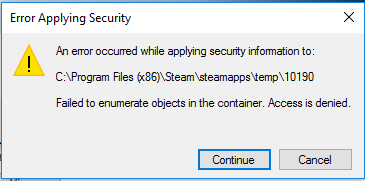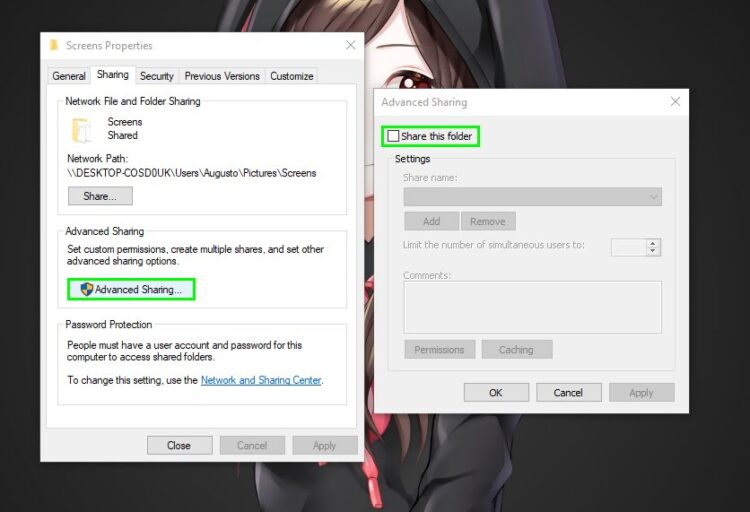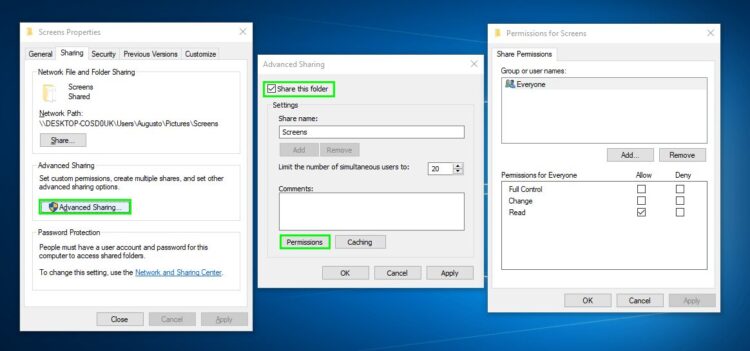Have you tried giving permissions to share a hard drive and failed? After many tests, you have only managed to get Windows to show you an error with the message: Failed to enumerate objects in the container?
Fix Failed to enumerate objects in the container
On this quick post, I will show you how to fix this error quickly, step by step-
Step #1: Verify Folder or Drive Is not Shared
Before to start this process you need to verify that the folder or drive is not shared on Windows 10. To do that, check this:
- Rightclick on the folder or drive and in the menu select the option Properties
- Once in the properties, navigate to the tab Sharing
- Now click on the Advanced Sharing button
- There uncheck the option: Share this folder
- Click on OK and close all windows.
Step #2: Modify Security
On this step, you need to modify the security properties of the folder or drive with the error.
- Rightclick on the folder and in the menu select the option Security
- At the bottom click on the button Advanced
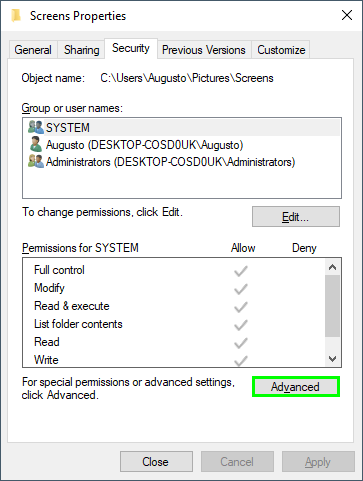
- On the window that opens, find the section Owner, there click on the button Change
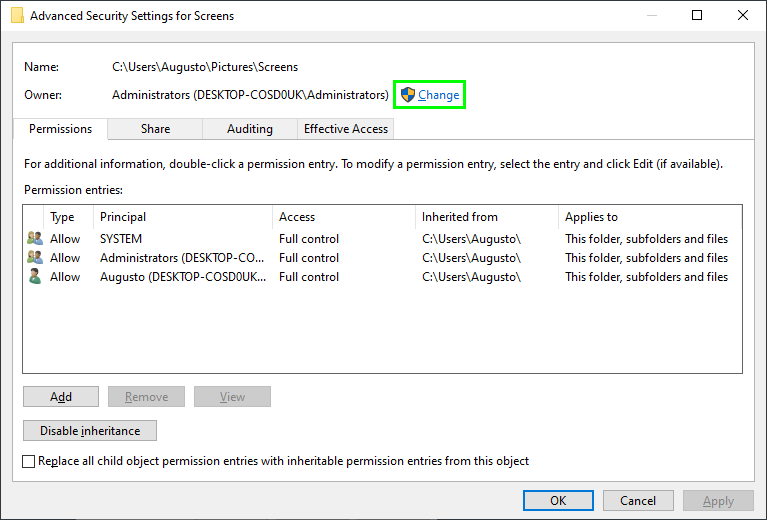
- In the Select User or Group window click on the button Advanced
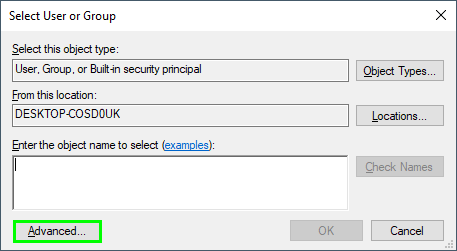
- A new window will appear that will allow you to select who will be the new owner of the permissions.
- Click on the button Find now. The search result will appear at the bottom with all the options available to choose from.
- In the column named In folder the name of the user in use is shown
- Double click on the group Administrators
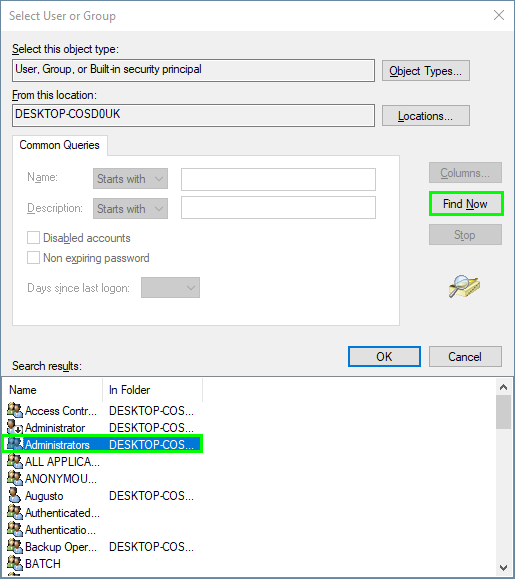
- Then click on OK, then on Apply and OK.
- You will be back in the Security Properties, there check that the SYSTEM entity have the Full Control, so select SYSTEM and click on Edit, then check the option Full Control
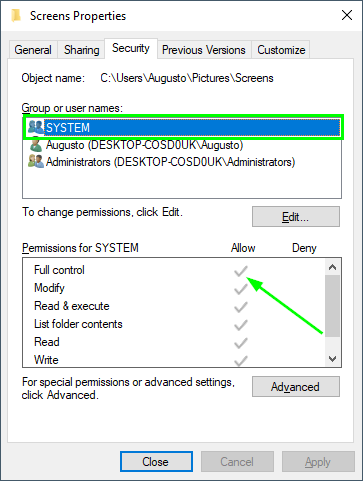
- Click on OK in all windows to exit and apply the modifications made.
Before enabling the shared permissions on the folder or drive, it may be useful to add a new ‘Everyone’ group that will set the permissions for all users, in case they want to be defined globally.
Step #3: Enable Sharing
Now is the moment to enable the shared settings of the folder or drive that give you the error: Failed to enumerate objects in the container
- Right-click on the folder and in the menu select the option Properties
- Once in the properties, navigate to the tab Sharing
- Now click on the button Advanced Sharing
- There you need to check the box: Share this folder
- Click on the button Permission to assign the permissions that you want.
Wrapping Up: Failed to enumerate objects in the container
This quick-fix will help you to fix the annoying error failed to enumerate objects in the container when you try to rename or modify a shared folder.
Must read: [Fix] Windows Key Not Working (WinKey)
I hope this tutorial helps you if you have any question or find any problem, let me know in the comments section.