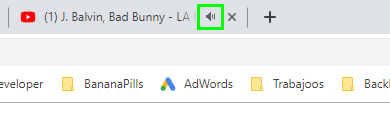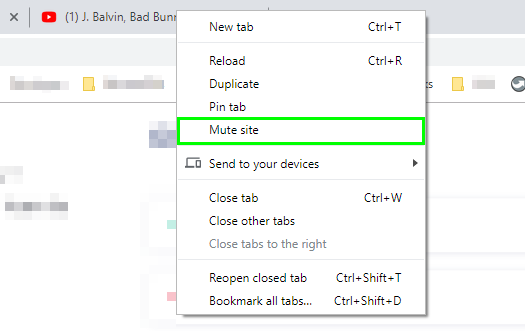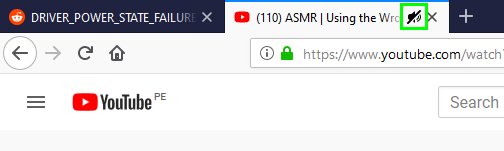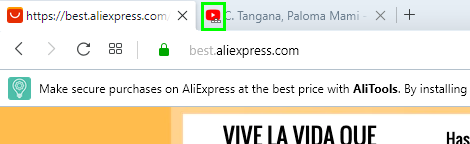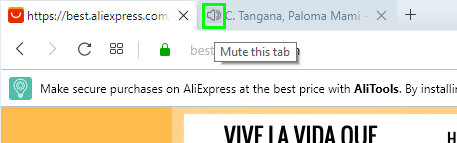Today you will see how to mute a tab in the main web browsers: Google Chrome, Mozilla Firefox and Opera.
For now, neither Internet Explorer nor Microsoft Edge has the option to mute tabs.
Several web browsers have been telling you about which tabs are playing sound by including a small speaker icon on the tab.
At first, it only served as an indicator so you could go to the tab and stop the music (if you have the option), but later its utility was increased by adding the function to mute the tab.
Mute a tab is handy if it is a web page with music or sound that cannot be disabled.
In Windows, it is possible to selectively silence apps (in this case, the web browser), but this has the effect of all tabs or none. If you have other tabs in the browser that you want to keep listening to (YouTube, Spotify, a podcast…), they would be silenced too.
How to Mute a Tab on Chrome
The first thing you need is to locate the tab that has sound. Google Chrome points to the tabs that are playing sound with a speaker icon to the right of its name, next to the X to close the tab.
When you have found it, right-click on the tab to open the context menu. In it, choose Mute site to mute it entirely.
Playback will continue, but you will not hear it. The speaker icon is “crossed out” to indicate that a tab is muted. If you want to undo the change, right-click again on the tab and select the option: unmute site.
How to Mute Tabs in Firefox
In Mozilla Firefox it is even easier to mute a tab with sound because you don’t need to use any menu.
As in Chrome, a speaker icon to the right of the tab. To mute a tab, click on the speaker icon, without further ado.
If you click again, the sound will be enabled, and so on.
How to Mute Tabs in Opera
Opera tells you that a tab is playing sound slightly differently: with a spectrum display that moves to the beat of the music. However, when you put the mouse over the tab, this graphic changes to the most familiar speaker.
Click on the speaker to mute the tab completely. If you later regret it, click on the speaker again to activate the sound of that tab.
Opera is the only browser that includes an option one step further. By right-clicking on a tab, you can use the Mute other tabs menu to mute all tabs except the one you are seeing.
Wrapping Up: How to Mute a Tab
Muting tabs is a useful feature that browsers have, and now you know how to do it easily on almost all browsers although Edge and Internet Explorer and Edge don’t have this feature, for now.
I hope this tutorial helps you if you have any question, leave in the comments section below.