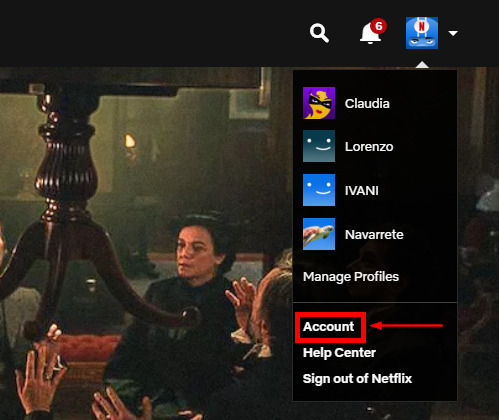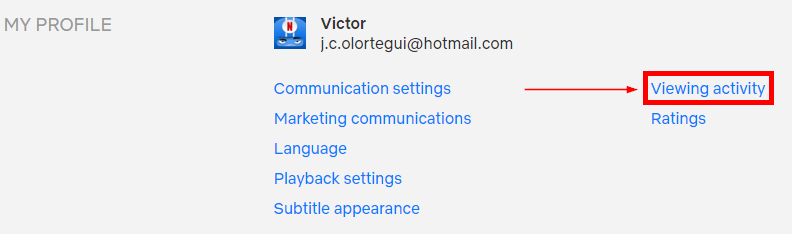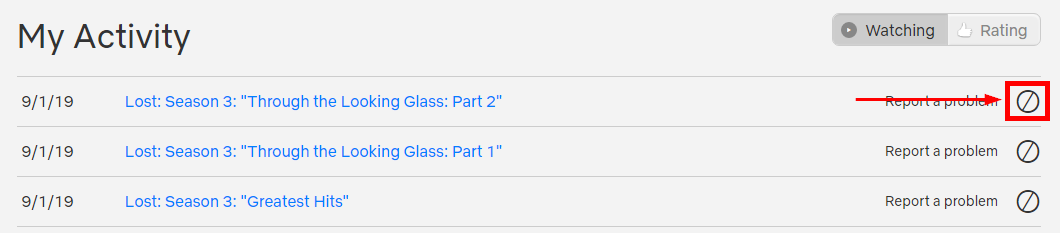Are tired of seeing series that you already watch on Continue Watching? Well, on this post I will show you how to delete Continue Watching items on Netflix.
One of the most useful sections that Netflix includes is Continue Watching. There you see all the series and movies that you have begun to watch.
This feature is handy for the series since it allows you to continue the reproduction from the chapter that you have to see.
This will allow you not to have to remember the chapter and time where you left your favorite series.
However, it also has small drawbacks. And if you have begun to watch a series that later, for whatever reason, you don’t want to continue watching, it will also appear there.
You will also have it in sight for months, something quite annoying if you are not going to continue seeing it.
Luckily, there is a way to remove content that doesn’t interest you from the Continue Watching list. It is not an option that is very visible, but it is possible.
So, I’m going to explain how to delete Continue Watching series and movies on Netflix.
How to Delete Continue Watching on Netflix
To remove a series or movie from the Netflix Continue watching playlist, you first need to enter the service using a web browser. Once login, mouse over your profile name and select Account in the options that appear.
From this section, you can configure everything related to the account. The part that interests you is called Viewing activity, and you find it in the lower area, under the options of MY PROFILE.
By clicking on Viewing activity, you will see a list of all the series and movies that you are watching or that you have seen in chronological order.
To remove Continue watching content on NetFlix that you are not interested in, you will have to click on the forbidden icon.
After clicking on the icon, you will see a sign that says “Within 24 hours, X will stop appearing on the Netflix service as a title you have seen and will not be included again in your recommendations unless you watch it again”.
In a movie, it may not be too critical, but if you do it in a series, you should keep in mind that you will lose the tracking mark that Netflix performs.
That is, you will have to know in which chapter you stayed. Of course, once you replay the series, it will appear again in the Continue watching section.
You can also perform this operation from your mobile phone, although in the end, you will end up entering the website through the browser. If you prefer to do it from the Netflix app, you have to click on the three stripes on the bottom right and then on Account.
Wrapping Up
As easy as following the steps mentioned above, you can delete continue watching series and movies on Netflix. Remember that you need to do this process through your web browser, although you can do it from your phone that will redirect you to your default browser on Android or iOS.
Thanks for reading this, if you have any question about this tutorial, let me know in the comments section.
Must read: