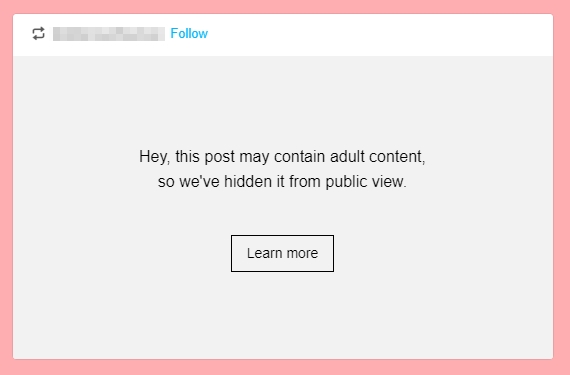Tumblr is the largest community with several users that shares their pictures, videos, and thoughts about anything and some users also share NSFW content without problems until Tumblr decides to ban that kind of content, mainly because Apple lifted their app from their store and therefore many users then start asking why Tumblr safe mode won’t turn off.
The reason why safe mode won’t turn off on Tumblr is that it was removed entirely, and nobody cant turns it on or off anymore. Along with the safe mode, there was deleted multiples blogs and content that was considered too sensitive for the social network.
How to Fix Tumblr Safe Mode Don’t Turn Off
Like I said in the beginning, there is no safe mode anymore on Tumblr, but that doesn’t mean that you can access NSFW content on Tumblr for good.
The safe mode option was changed to a ban mode to the blog that has sensitive content, and therefore, you only need to follow other steps to be able to view this blog.
Turn Off Safe mode on Desktop
If you want to view NSFW content on your desktop, you can follow these easy steps:
- First, you need to open your favorite browser and navigate to the Tumblr website
- There sign into your account typing your username and password. You can also login using a link that is sent to your email
- Now, can navigate trought the posts, as usual, so try once again to view the content that shows you the Safe Mode
- You will be redirected to the Safe Mode page, and there you will see a message that says: This Tumblr may contain sensitive data. There you only need to click on the button that says Go to my dashboard.
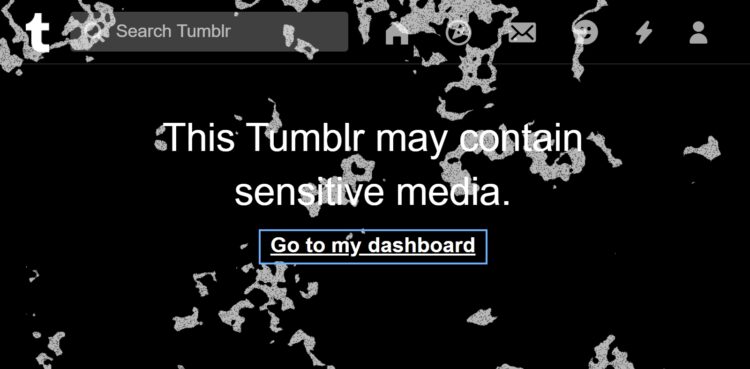
- As you may notice, you will be redirected to your dashboard, but this time you will see another message that says the same thing like the page before and there you need to click on the button View this Tumblr
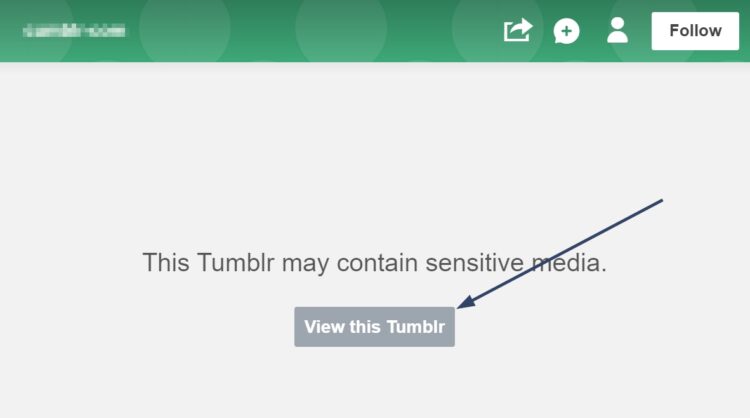
- Now you will be able to navigate through the posts of that blog, and in this way, you will disable the safe mode on Tumblr
View Safe Mode Hidden Content
You may get access to the blog that you really like and watch every day, but now in some posts, you see a message that says: Hey, this post may contain adult content, so we ‘ve hidden it from public view.
Well, this message is clear and tells you that you can view this anymore, but actually, you can see that content if you like it using an external website.
- Click here to open the Tumbex website
- In this website, you need to type the name of the blog and click on the button Search
- Now you will see the results but also a button that says Safe Search. Click on it to disable it and click on the Reload button to refresh the results with the removed content
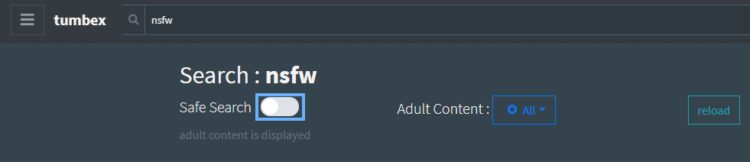
- Finally, you only need to click on the blog that you can’t see before, and now you will be able to view all the content without restrictions
This process could be also be done from smartphones on any operating system like Android or iOS. You only need to have access to a web browser and navigate to the Tumbex website.
Conclusions
Although Tumblr was some time ago a free community where people were able to share anything, right now, the rules are changed, and the game has banned certain content, and even the safe mode has been removed. But that doesn’t mean that you cant access some old content anymore. Thanks to the solutions I leave above, you will be able to do so.
If you need to create a new blog like Tumblr with NSFW content, I want to recommend you Mastodon like an alternative that will leet you create communities on any topic or kind of content.
Thanks for visiting my blog, if you need more help on this issue or have any question about it, let me a message in the comments section below.