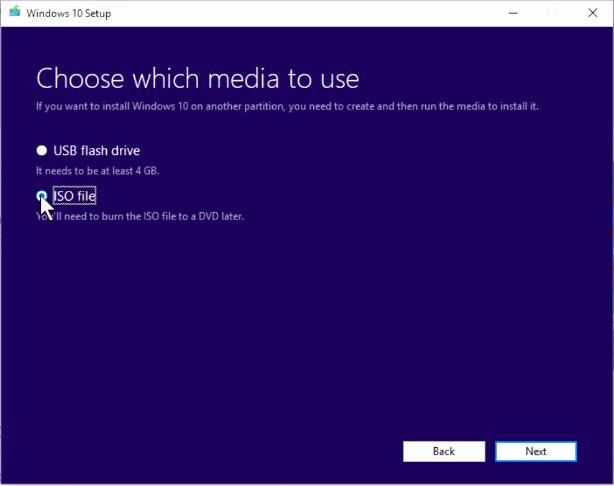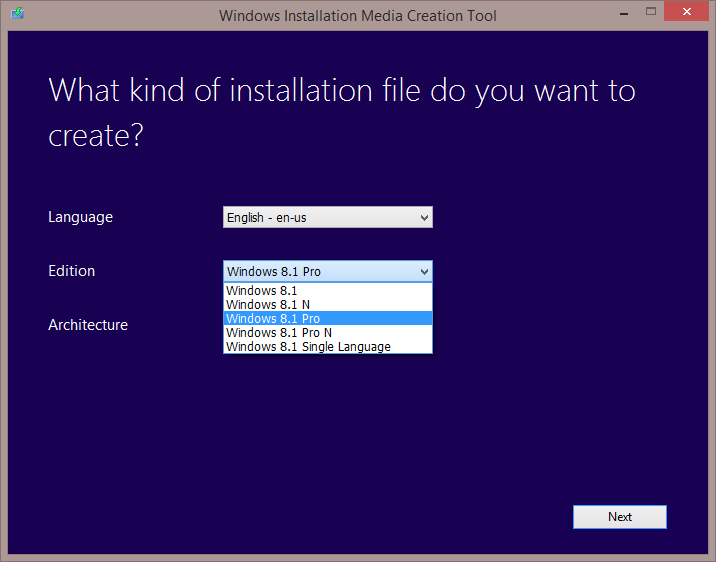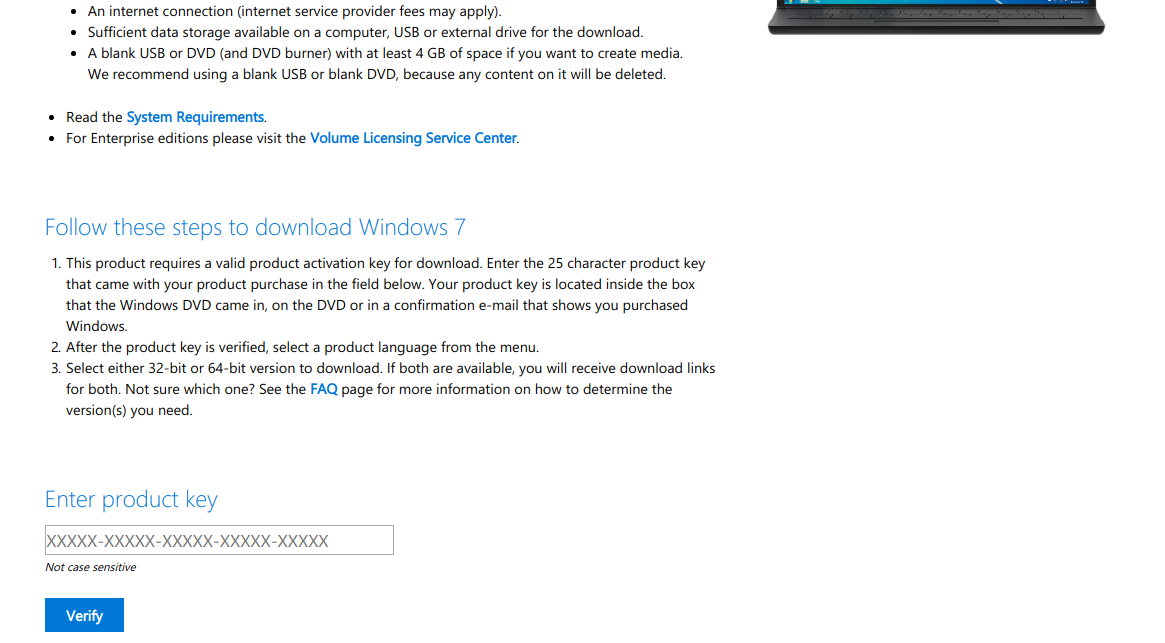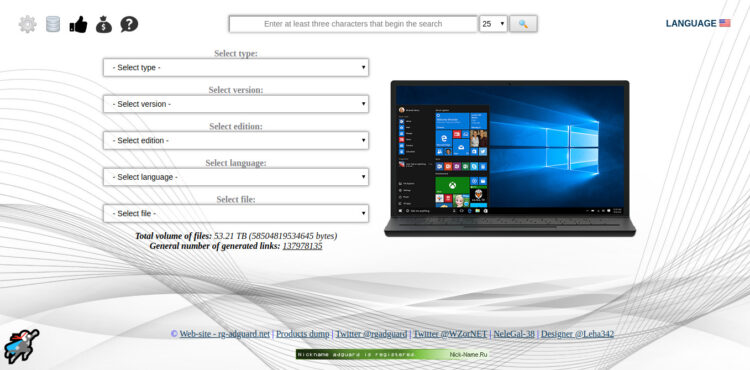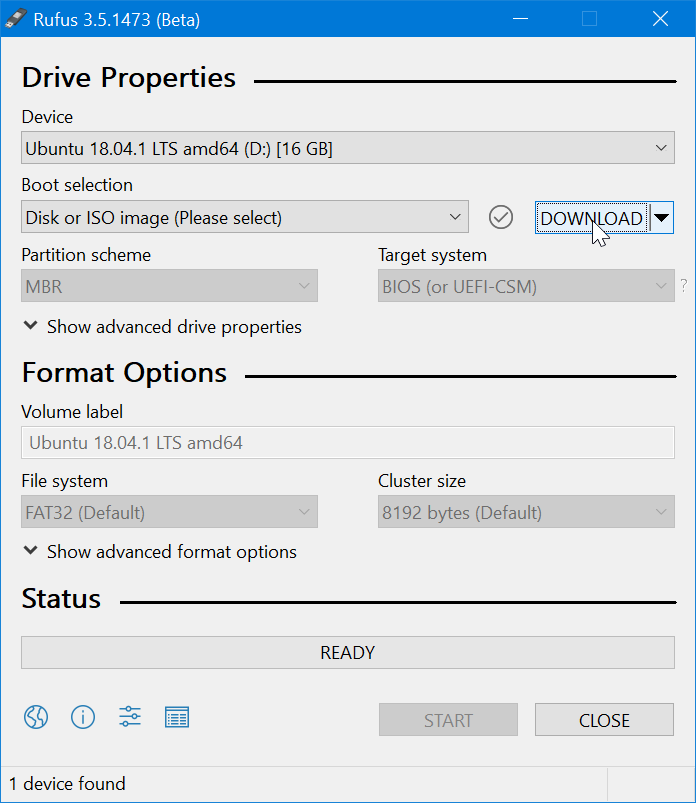Do you want to download Windows ISO images legally and free? Well, check these methods and tools to download Windows 7, 8 and 10 disc images iso files.
ISO images are widely used to compress operating systems and install them later on a computer through a pen drive, external hard drive, CD or DVD. Precisely Windows images are the most sought after today.
ISO images of Windows 10, Windows 8 and 8.1 and even Windows 7. While downloading the ISO from the first is extremely easy, to download the ISO of Windows 7 and other versions of Windows you will have to resort to third-party tools.
So, on this post, I will show you how you can download Windows 7, 8 and 10 disc images iso files easily.
Download Windows 10 ISO Image
The process to get this Windows 10 installation file, or a file in ISO format to create it, is not the same for all versions of Windows and, while in the versions of Windows 10 and Windows 8.1 it is relatively easy to get it, the thing It is complicated when with Windows 7.
In the case of Windows 10, getting an image file in ISO format to create your installation disks or directly create a USB installation support is very simple.
It will be enough to access the Microsoft Windows 10 Download website and from there, use the Download button now the tool with which the Windows 10 media creation assistant is downloaded.
https://www.microsoft.com/en-us/software-download/windows10ISO
The next step after downloading the Windows 10 installation media creation tool is to run the downloaded program. After accepting the license, check the option Create an installation medium for another device and click Next.
Now, uncheck the box Use the recommended options for this computer and choose the language, the edition of Windows 10 and the architecture that will be used by the computer on which you are going to use it. Keep in mind that the features you choose must conform to the conditions of your Windows license, or it will not be activated correctly. When you have selected the appropriate options, click Next to continue with the wizard.
Since your goal, in this case, is to get an ISO file to create your own installation discs, check the ISO file option, click Next again and choose a location to save the ISO file that will be generated on your computer. Next, all the necessary files will start downloading and the ISO image will be created, which will be saved in the folder that you have indicated.
Download Windows 8.1 ISO Image
The process to get a Windows 8.1 disc image iso file is very similar to the one I have already mentioned in the case of Windows 10. The difference is that the page from where the tool is downloaded is different.
To get an ISO image of Windows 8.1, go to the Microsoft Windows 8.1 Download website. Here, as I told you in the case of Windows 10, click on the Download tool now button.
https://www.microsoft.com/es-es/software-download/windows8
Then, double click on the executable that you have downloaded and a wizard will be created to create media from which you can download Windows 8.1 in ISO format.
Start by indicating the language, the Windows 8.1 edition and the processor architecture that your computer supports. When you’re finished, click Next.
Next, check the ISO File option and click Next to continue with the wizard and indicate where the ISO file that will be created at the end of the process will be saved. After this, the process of downloading and building the Windows 8.1 ISO file starts.
I have to point out that with this process an ISO of Windows 8.1 is created and not of Windows 8 since Microsoft doesn’t offer the possibility of downloading the first version of this edition.
Legally Way To Download Windows 7 ISO File
Since Windows 7 is already a software officially discontinued for Microsoft, it is not easy to access its file in ISO format, or at least not as much as it is in the most current versions of Windows.
In this case, you must access the web page Download Windows 7 disk images (ISO files) from Microsoft.
https://www.microsoft.com/en-us/software-download/windows7
Unlike what happened in the most current versions of Windows and which are still in force and have official technical support, Windows 7 doesn’t have a tool with which to create an ISO image or installation support.
Instead, it shows the box Enter the product key in which you must type the original product key of your Windows 7. Type the key of your Windows 7 and click on Verify.
The fact is that, since theoretically you should have already updated your computer to Windows 10, and the technical support for Windows 7 has already expired, the page will not recognize certain types of keys that correspond to licenses of use of a Windows 7 system preinstalled, products with MSDN development key, or Windows 7 Enterprise edition keys. So you can only download the Windows 7 ISO file if you purchased the operating system separately (not pre-installed on your computer) and if it corresponds to specific versions.
If your product key meets the established requirements, you can choose the language and architecture of the operating system, and it will show you the link from which you can download Windows in ISO format on your computer.
But if you need to download Windows 7, but you don’t have the key, check the next tool.
AdGuard
Reinstalling Windows and Office is one of the most various actions that every user must perform. Unfortunately, access to physical copies is increasingly limited, especially in the case of OEM licenses. Microsoft offers several mechanisms to obtain an ISO image of the desired product, but the process is uncomfortable and doesn’t always work. The Adguard portal reduces the download of images to a couple of clicks, direct from official servers.
Windows, Office, Insider versions, 32 or 64 bits, Almost everything is there. The Adguard portal eliminates these obstacles and offers, with a simple interface, download links for all the leading versions of Windows (either final or builds of the Insider program) and Microsoft Office.
Adguard allows us to select the exact version of Windows, the edition compatible with our license, the language, and finally the architecture (32 or 64 bits). On the Office side, you find Office 2007 (whose extended support ends in October), Office 2010, Office 2011 for Mac, Office 2013 and Office 2016. As expected, Adguard doesn’t have Enterprise or LTSB image downloads.
The best part of Adguard is that it doesn’t qualify as piracy. Without an appropriate license, ISO images are just trial versions. Microsoft should further simplify access to this content, especially in cases of obscure editions such as Windows 7 Starter. The fact that Adguard works on the browser cancels any dependency, and the rest is to dump the ISO image to a pen drive with enough space.
https://tb.rg-adguard.net/public.php?lang=en
Rufus (Windows 8 and 10 Download)
Any user that needs to create a bootable USB based on a Linux distro or an official image of Windows 7, 8.1 and 10 must download a copy of the Rufus software to do the heavy work. In the specific case of Windows, the only drawback was obtaining the ISO images, but the team responsible for Rufus decided to add an open source script from PowerShell called Fido, which automates the process.
In general, it is the last piece of the puzzle. You have a computer (it does not matter if it’s new, used, pre-assembled or assembled from scratch), and you have to install Windows.
The era of the “installation discs” has left us, and now the whole procedure is carried out with the help of a pen drive and an ISO image. Where do we get that image? Above I talked about a portal called Adguard, which offered (and still offers) direct links to ISO images on Microsoft servers. Then there is the Microsoft Windows and Office ISO Download Tool for those who prefer a more independent solution, but today it is time to add a third actor, and it is Rufus himself.
The same bootable USB creator that transfers Windows ISO images to your pen drives can now download them.
Rufus, in his latest version, incorporates Fido, a PowerShell script that automates downloads of Windows 8.x and Windows 10 ISO images. This script was designed for use in Rufus, but having an open source profile, nothing prevents you from running it outside the app, or integrate its function elsewhere.
The first step is to confirm that the option to receive updates is activated, or Rufus will never download the script. Then click on the arrow next to the Select button and change the command to Download.
Clicking on the download will open a new menu, which will allow us to choose the Windows version, the build, the edition, the language, and finally the architecture. Rufus can download the ISO on its own, or send the link to the default browser.
This last value is beneficial for two reasons: Rufus doesn’t bring a parameter that modifies the bandwidth available for downloading (some connections could end up “drowned” by an ISO image), and it doesn’t report the estimated time. Anyway, this makes Rufus more complete than ever, and we welcome it.
Wrapping Up: Download Windows 7, 8 and 10 Disc Images ISO Files
So far those were the best methods and tools to download Windows 7, 8 and 10 original iso images that you can use later to install it on your computer or laptop.
Do you know another way to download Windows iso files legally and free? Let me know in the comments section.