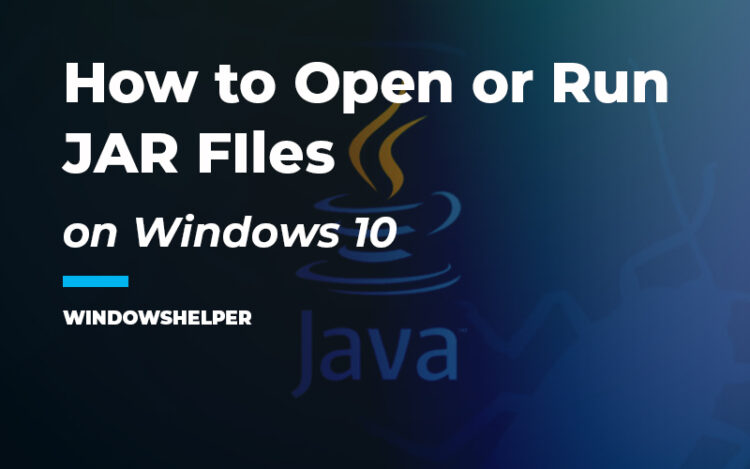Do you need to run JAR files on Windows 10? Well, on this post I will show you how open JAR files on Windows 10 easily.
Windows apps usually come packaged in installers or executable files. The installer of an app has the MSI extension, while an executable file has the EXE extension. Sometimes, the developer can compress an EXE file to prevent the browser from wanting to download it, thinking it is a malicious file.
In the same way, some email services and clients may prohibit users from attaching or downloading an EXE file. Therefore, Windows users are accustomed to extracting an EXE file from a compressed folder to run it. As usual, this can confuse you a bit if you download one.
A JAR file is usually associated with the Winzip or 7zip app. The app will be able to extract the JAR file, but there will be nothing inside it that you can run. Therefore, in this post, I will show you how to open JAR files on Windows 10.
What is a JAR file?
JAR is the extension of Java files, which use the Java framework to run. The Minecraft desktop version is the most common example of an app that requires Java to be installed on the system to run. The Java package as such is packaged an EXE file, so you never have to run a JAR file with it.
A JAR file is a Java app that has not been packaged in an EXE file. On its own, Windows isn’t able to run it.
How to Open JAR files on Windows 10
To open JAR files on Windows, you first need to have installed the JAVA environment on your PC. If you don’t have installed, you need to check the next section to learn how to install on Windows 10.
To run JAR files, you only need to double click on the file to run it like any software, but in some cases, the JAR file isn’t executable, and you won’t be able to open it correctly.
When you have a non-executable jar file, you need to run it from the command prompt following these steps:
- First, you need to open the Command Prompt. Press the keys Win + R and in the box copy the command
cmd. Then hit Enter to open the Command Prompt
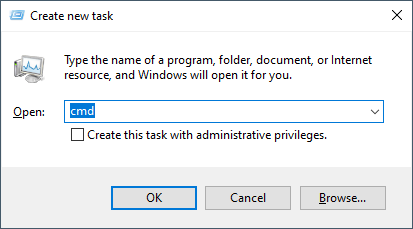 Now you need to navigate to the folder where is located your jar file using the following syntax:
Now you need to navigate to the folder where is located your jar file using the following syntax: cd folder_path - On this example, if you have the JAR file in the desktop, you need to copy this command:
cd C:\Users\Augusto\Desktop
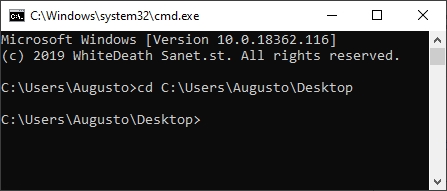
- When you hit, Enter you will be placed in the Desktop folder, and now you need to use the following syntax to open your JAR file:
java -jar jar_file.jar - For example, you may need to copy something like this Java
-jar myapp.jarand hit Enter.
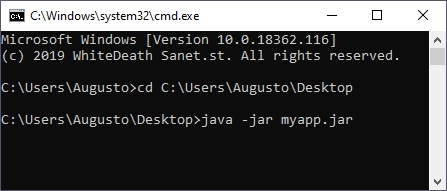
If you see some message that says Java is not recognized as an internal or external command, you need to install Java following the steps from the next section.
Install JAVA to run JAR Files
In principle, what should be done initially is to have the Java program installed on your computer, the installation package for Windows operating systems can be found very quickly on the official Java website.
You can download the latest version from here: Java Installer
https://java.com/en/download/manual.jsp
Once you installed JAVA on your PC, follow these simple steps to open JAR files on Windows 10:
- Locate your JAR file
- Right-click on it and select the option Open with
- On the menu, you will see a list, at the end click on the option Choose another app
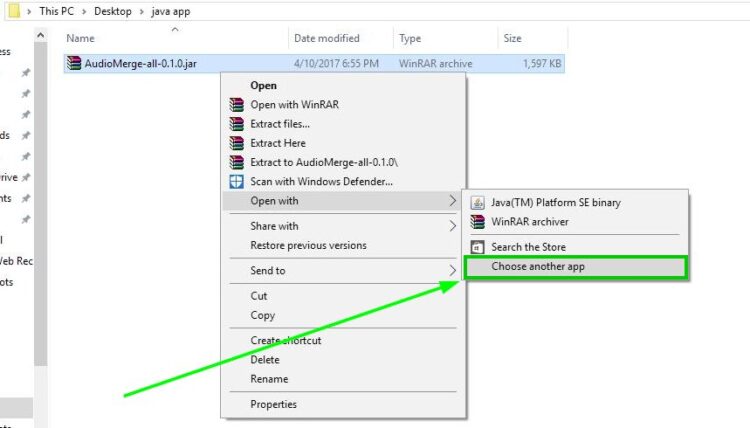
- Now, you need to find the option Java Platform and select it. Also, check the box: always to open JAR files with the same program.
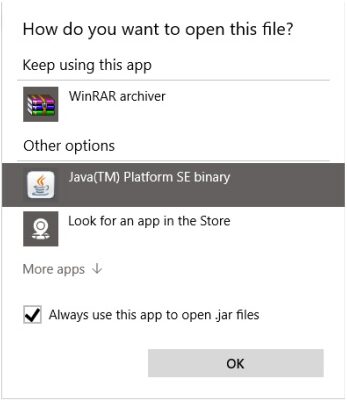
- Finally, click on OK
Following the steps above will let you run JAR files on Windows10. However, it is possible that in some cases, the JAR file cannot be opened; this occurs because it doesn’t have the characteristic of being executable.
Some JAR files that you download to your computer may be different from JAR libraries, those that have the quality of storing data that the Java program can use later, due to the lack of interface in this kind of files, they cannot be opened.
Also, you must ensure that the JAR file that you download from the internet is compatible with your operating system since the versions Windows and Mac are different.
Check for updates on JAVA
If you have confirmed that the JAR file that doesn’t run is executable, the problem may be in your version of Java, to keep it updated, it will be necessary to follow these steps:
- If your JAR document still fails to open, go to the Start Menu icon at the bottom left of your screen, then locate the Java folder and click on it, then select the Check for updates.
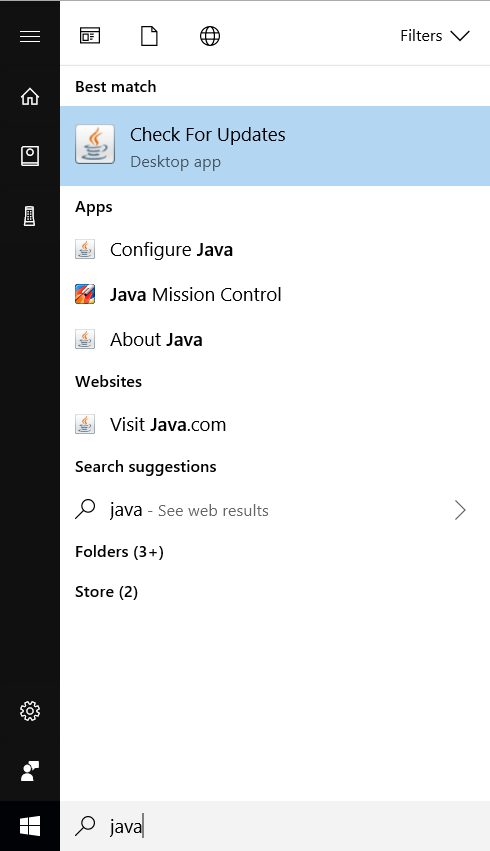
- A new window will open where JAVA will search for updates if the app finds one you need to click on the button Update now.
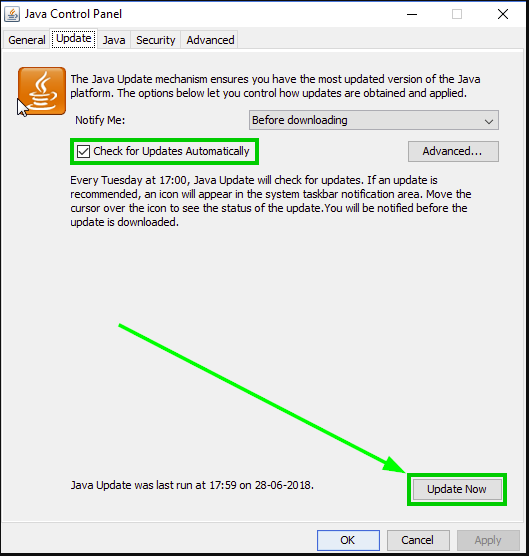
- After this, find your JAR file and click on it if it starts, you will have solved the inconvenience. Otherwise, it means that the JAR file isn’t executable.
Of course, if you have used an executable JAR file from the beginning, you should not worry about any of this.
Wrapping Up
As easy as that you learn how to open JAR files on Windows 10. Make sure to download and install the appropriate JAVA version on your system.
If you don’t know what version requires your JAR files, download the latest JAVA version. I hope this tutorial helps you if you have any question, leave it in the comments section below.
Must read: