Do you want to launch the Windows Live Mail program but you keep seeing a message the wldcore.dll is missing? In this post, you will learn some easy ways to fix it.
Windows Live Mail is a mail client that comes includes in the Windows Essentials 2012 suite. This client is an improved version of Outlook Express. It will give you a reading panel, quick access to all your accounts and email and you can even manage and compose emails in offline mode.
This program is quite old and in recent versions like Windows 10 has been replaced by the Mail app but some users still like to use this program thanks to his simplicity and lightweight.
If you are one of those users that want to launch the program, you may end up here because you find the following warning message:
The program can't start because WLDCore.dll is missing from your computer.
This message seems pretty obvious and implies that your computer has some missing components required to run the software correctly. To fix this issue, you need one of these methods.
Manually Copy WLDCore.dll
In the latest version of the Windows Essentials 2012 version, the WLDCore.dll was moved from their default folders to a shared to avoid repetitive files. Usually, this shared folder works correctly but if you continue experiencing this issue, you need to copy the file into all the programs of the suite.
- First, you need to open the File Explorer and there navigate to the following path: C:\Program Files\Windows Live\Shared
- Inside that folder, you need to select the files WLDCore.dll and WLDLog.dll, then press the keys Ctrl + C to copy them to the clipboard
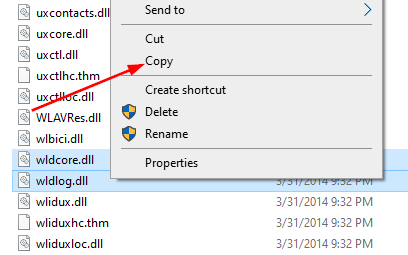
- Now, navigate to this another path: C:\Program Files (x86)\Windows Live\Mail
- There you need to paste the files that you have copied using the keyboard shortcut Ctrl + V
- Once finished, close the File Explorer and launch Windows Live Mail
Repair Windows Live Mail
You have tried the method above you still see the missing error when you try to launch Windows Live Mail? There is another thing that you can try to fix this issue.
Windows Essentials 2012 includes a repair utility that will reinstall Windows Live Mail to fix any problem, error or missing component.
To launch this repair utility follow these steps:
- Open the Run dialog using the key combination Win + R
- In there, copy the command
appwiz.cpland hit Enter - Once in the Programs and Features utility, you need to scroll down and locate the program Windows Essentials 2012
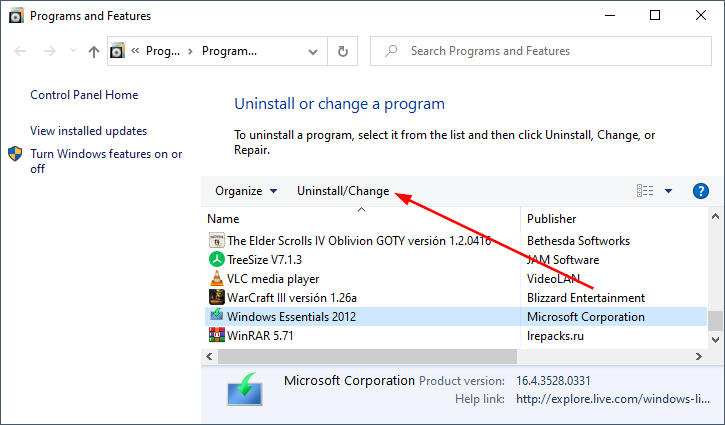
- Select the program and click on the button above that says Uninstall/Change
- When the utility appears, you need to choose the options Repair all Windows Essentials programs
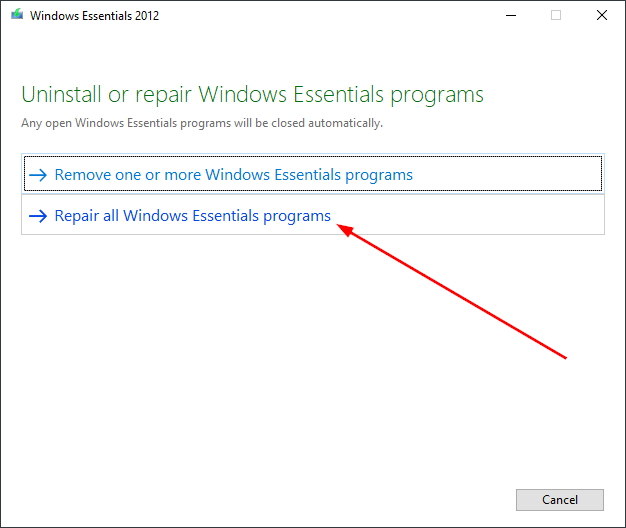
- Now you only need to wait until the utility fixes the issue and then restart your computer
- This time when you launch Windows Live Mail, it will start without problems.
Following this tutorial, you will be able to fix the missing component wldcore.dll from Windows Live Mail and launch the mail client correctly.
