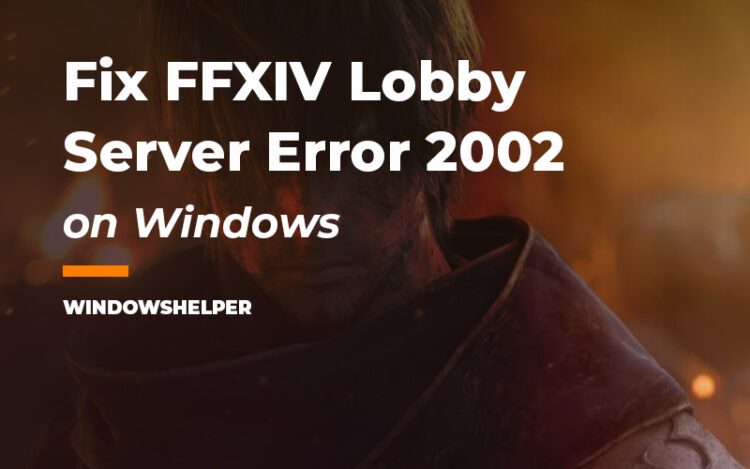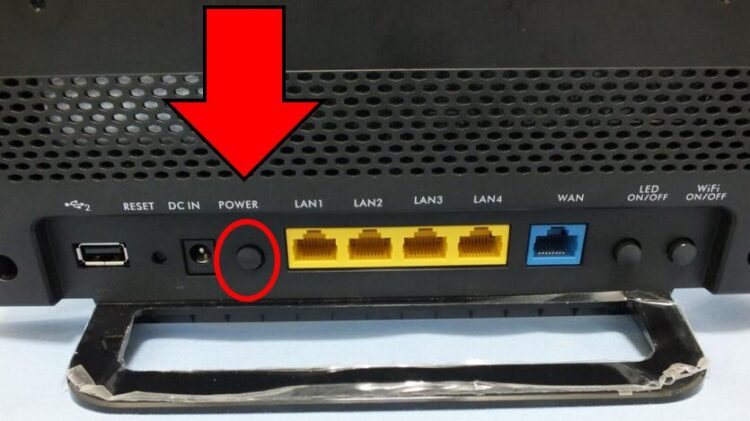You can’t connect to the lobby server on FFXIV because you see a 2002 error? In this post, you can learn some of the easiest ways to fix this issue quickly.
Final Fantasy XIV is an online video game that allows you to chat with your friends and share adventures together in the fantastic world of Final Fantasy. Still, when you have issues with your internet connection, you will find errors like the lobby server connection error 2002.
The message is as follows:
The lobby server connection has encountered an error.
This error could appear because there is some program that is blocking the connection or even some problem in your router or computer hardware.
If you are one of those that can play FFXIV because of the error 2002, on this post you will find some of the best troubleshooting tips and tutorial to fix this issue.
Solution 1: Restart Router
This is the first of the options that you can try to fix the 2002 error on FFXIV. This problem appears because you haven’t restart your router for a while.
Routers are hardware pieces that sometimes find errors and get stuck in a faulty state where you will experience internet connection error and a quick way to fix that issues are to restart the router.
To restart the router, you can try unplugging it from the power source and wait about 5 minutes. Then you need to plug the router again to the power source and turn it on.
Now you need to launch FFXIV and verify that this error has been fixed correctly.
Solution 2: Add FFXIV to Firewall
Windows 10 and older versions have included a useful firewall that protects you from unwanted connections that can harm or steal your data.
FFXIV is an online game that needs to have permission from the Windows Firewall to be able to connect you to the lobby server.
When you are not sure if the firewall is blocking the game, you can try to add it to the whitelist to allow any connection from this trusted videogame.
Note: Make sure to add the proper file to the firewall to avoid any problem or virus that can harm your PC.
- Open the Control Panel from the Start menu or execute the command
controlin the Run dialog - Navigate to the section System and Security and there click on Windows Defender Firewall
- On the left side menu you have some options, click on the one that says Allow an app or feature trought Windows Defender Firewall
- In the window that opens, click on the button Change settings to enable the other settings that are unavailable
- Now go to the bottom of the window and click on the button Allow another app
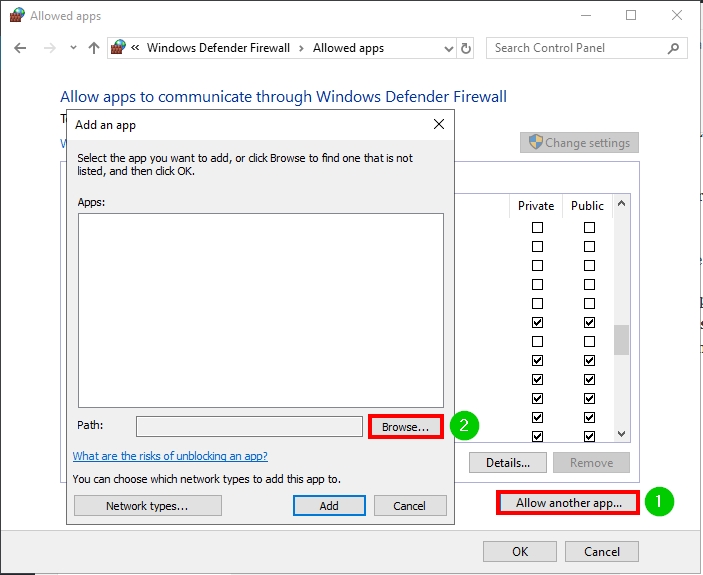
- Click on the Browse button and select the folder where you have installed Final Fantasy XIV. Then click on Open and then on Add to allow the game through the firewall
- Finally, you need to check the boxes Private and Public in the FFXIV game and click on the OK button to save the changes
- Now you can try to launch the game to verify that the error 2002 has been solved
Solution 3: Uninstall WTFast
WTFast is a useful service that allows you to reduce the lag and ping on your online games and works as a VPN server, but that doesn’t hide or mask your IP address.
Although this program is a useful utility that works great on games like Dota or CS:Go, there are some reports that the software doesn’t work appropriately with FFXIV.
Therefore you can try to uninstall this program from your computer to fix the lobby server connection error 2002 on FFXIV.
- Once again you need to open the Control Panel and there click on the option Uninstall a program or execute the command
appwiz.cplin the Run dialog Win + R - Once in the Programs and features utility, you need to scroll down and locate the program WTFast.
- Right-click on it and select the option Uninstall
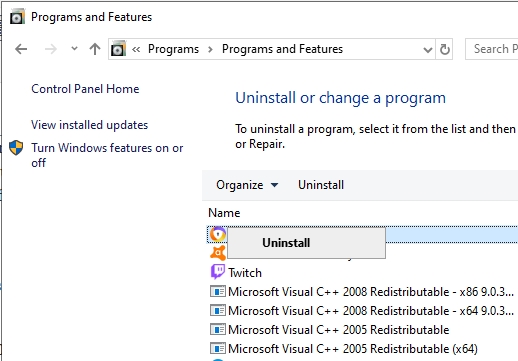
- Follow the wizard instructions to remove this software from your computer and then launch FFXIV to verify if the issue has been fixed
Solution 4: Connect Trough Cable
This is the last method that you can try, but that can help you to fix this issue or to connect temporarily to the Final Fantasy servers.
Some Reddit users reported that when you connect your computer to the internet through and Ethernet cable, FFXIV seems to work without problems, and you can connect to the lobby server quickly.
if you are using a WiFi connection, try to connect your computer to your router and then try once again to run the game.
Wrapping Up
Final Fantasy XIV is a video game that doesn’t have too many crashing issues but several server problems like the error 2002.
Thanks to this tutorial, you will be able to fix this error on your game and continue playing for hours in the fantastic world of Final Fantasy.
If you need more help with Final Fantasy games, check these other tutorials: