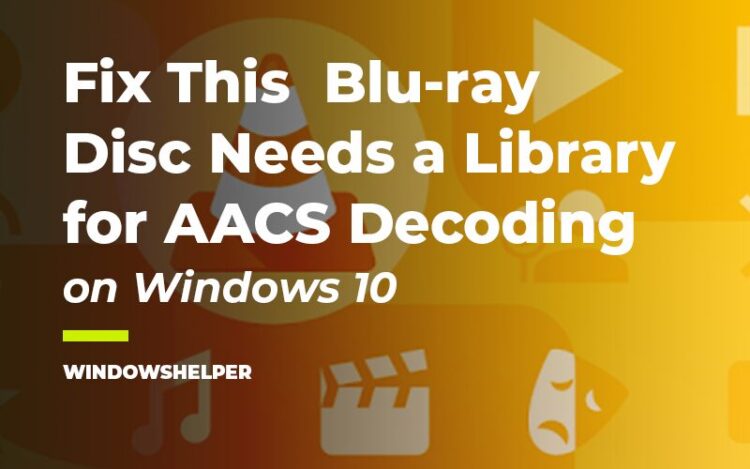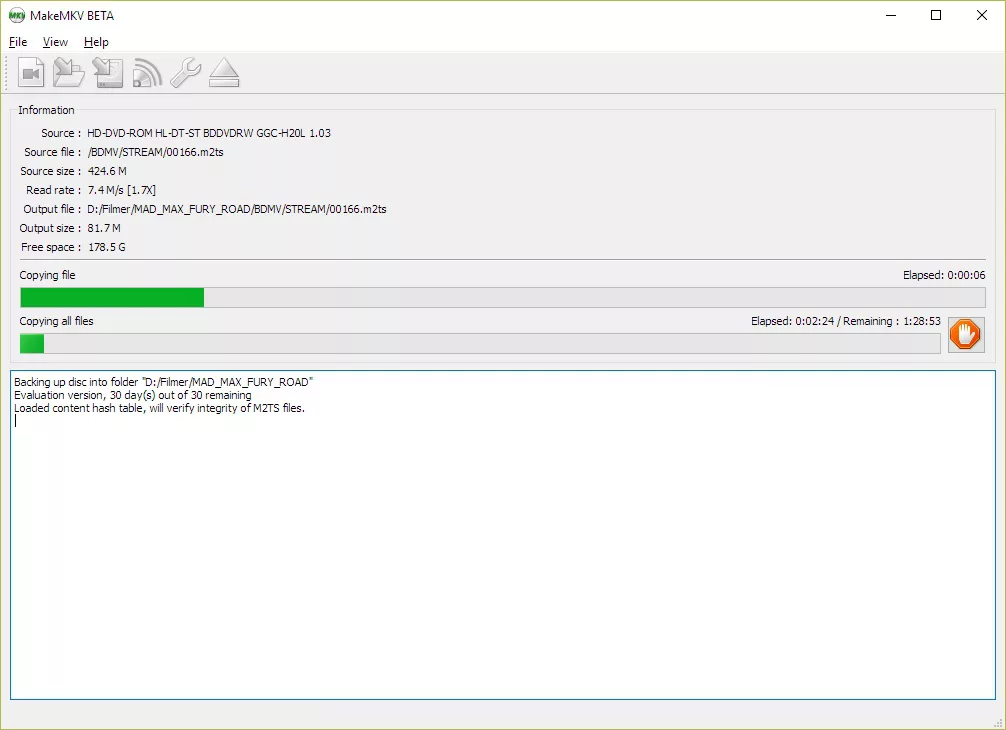Do you try to watch a Blu-Ray Movie with VLC but you see the error: This Blu-ray Disc needs a library for AACS decoding? Check how to fix it.
Blu-ray is a portable storage device handy today, especially when we talk about content or games at high resolutions such as 4K. However, it is shocking to see how the latest version of the Microsoft operating system, Windows 10, doesn’t have any tool that allows Blu-ray playback.
Therefore, you end up seeing the error: This Blu-ray Disc needs a library for AACS decoding. In this post, I will show you some easy ways to fix this error to enjoy your multimedia content.
How to Fix This Blu-ray Disc Needs a library for AACS Decoding
VLC is undoubtedly one of the most popular media players and used to play content in various formats, but it also can play Blu-ray even though many don’t know it.
Of course, it is necessary to use libbluray, an open-source library specially designed to play Blu-ray on Windows 10 with VLC. So if you don’t have this library installed on your computer, you will be ending seeing the error: This Blu-ray Disc needs a library for AACS decoding.
To install this library follow these simple steps:
- First, you will need to download two files from the following site, the KEYS DATABASE and the AACS DYNAMIC LIBRARY (according to your Windows architecture).
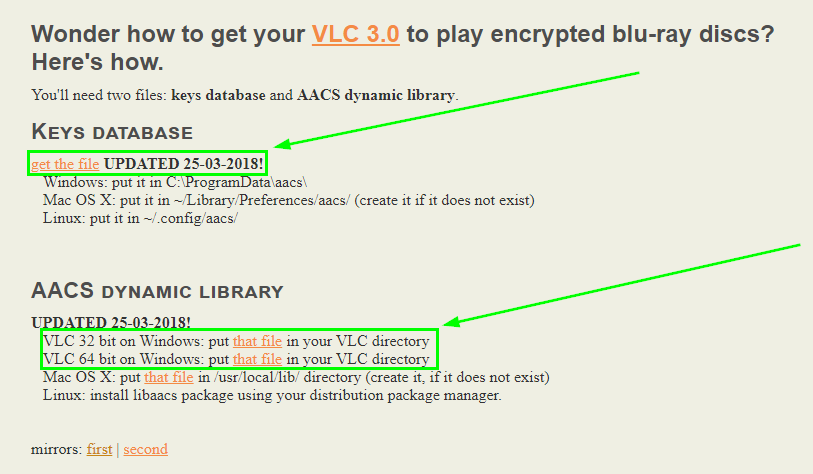
- Once you have downloaded them, press the keyboard shortcut: Winkey + R
- On the Run window, copy and paste the following command and press Enter:
%APPDATA%\ - On the folder that opens, create a new folder named: aacs
- In the aacs folder, copy and paste the KEYS DATABASE file: KEYDB.cfg
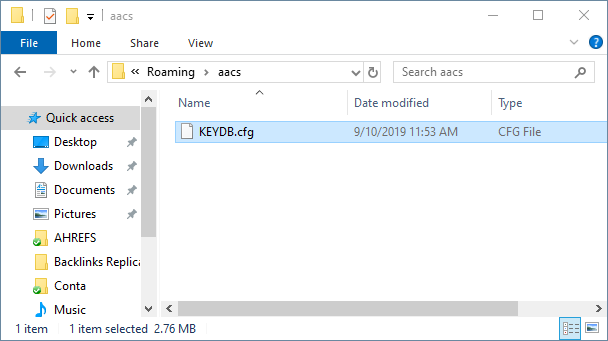
- Now, go to your desktop and right-click on the VLC shortcut and select the option: Open File Location
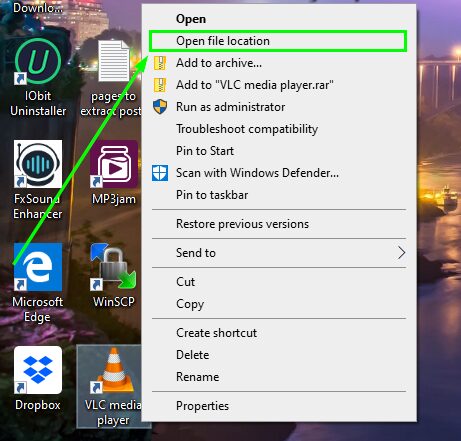
- There copy and paste the file: libaacs.dll
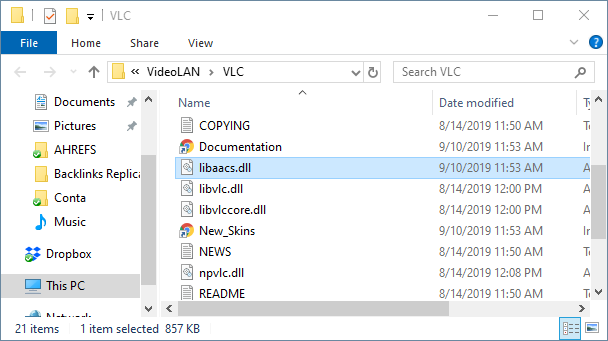
- Finally, open VLC and try again to play your Blu-ray
Hopefully, these steps will help you to fix the error: This Blu-ray Disc needs a library for AACS decoding.
https://vlc-bluray.whoknowsmy.name/
Video Players with AACS Decoding
Although VLC comes in handy when playing Blu-ray discs, it isn’t the only software that you can use to play them.
If you have troubles to watch your Blu-ray using VLC, below, MakeMKV and Leaw are two other alternatives for players that allow you to play Blu-ray on Windows 10.
https://www.makemkv.com/
MakeMKV is a video converter that can convert even encrypted formats into a format that you can easily play in Windows 10, and that can read Blu-ray discs.
For its part, lewa is a tool that lets you play videos from your Blu-ray without any problems. It is, therefore, a great alternative, and it is also free.
Among its main features, it should be noted that it supports subtitles and audio tracks, several advanced audio decoding technologies such as Dolby and AAC among others, creating and playing playlists or managing energy to try to increase the battery life of your laptop.
Therefore, VLC, MakMKV, and Leaw are three alternatives to play Blu-ray on Windows 10 for free and that you can get the help you to fix the error: This Blu-ray Disc needs a library for AACS decoding.
Wrapping Up
As easy as that you can fix this annoying error that you find when you try to watch Blu-ray disc movies or series. Although VLC is the most useful media player that helps you in these cases, it isn’t the only one, and you can even choose another alternative to watch your Blu-ray movies.
I hope this tutorial helps you to fix this error if you have any question leave it in the comments section below.
Must read: