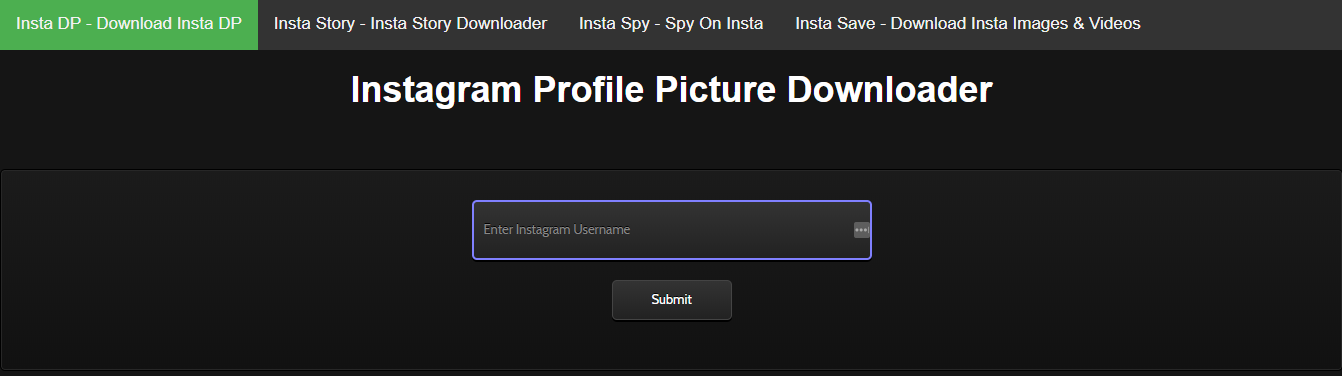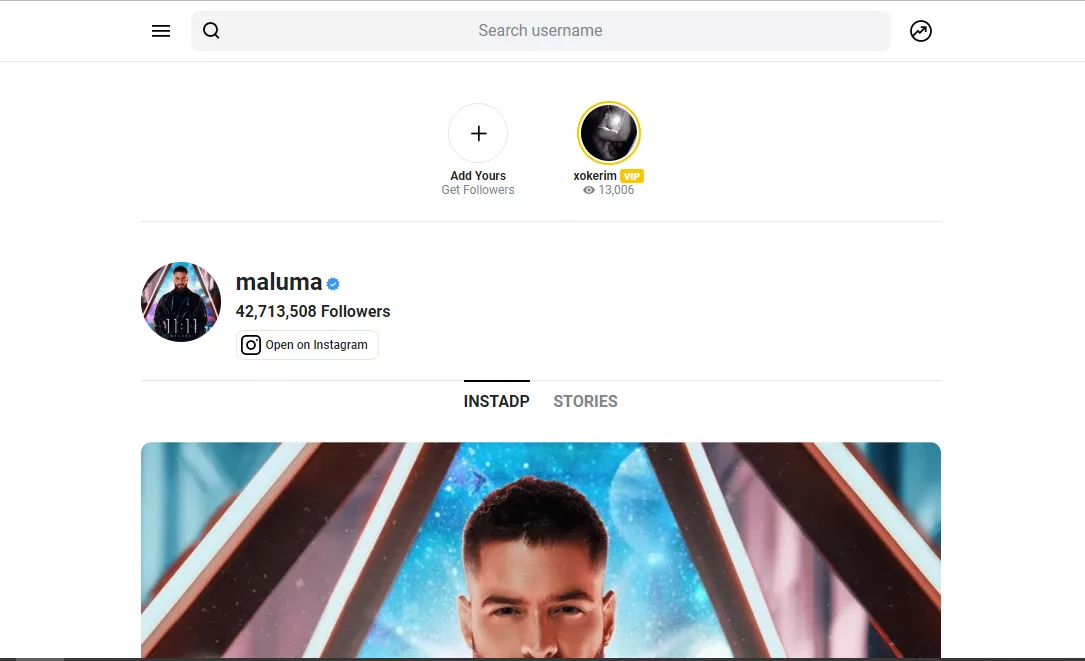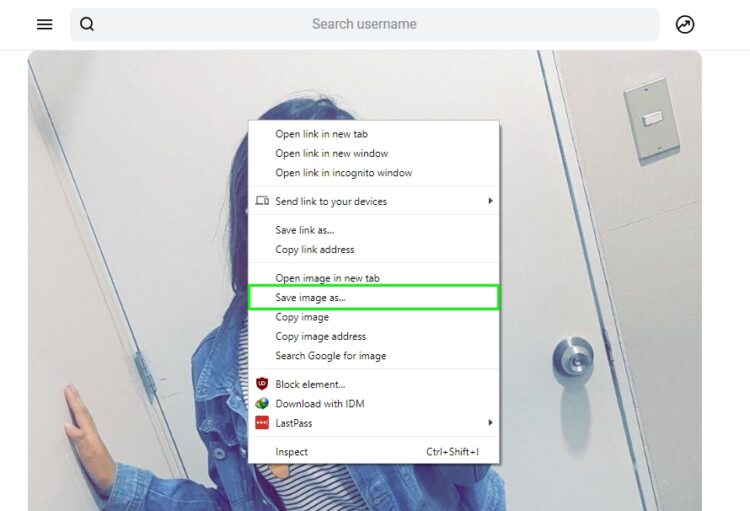There is no doubt, Instagram is one of the social networks that have become popular in recent years, tens of millions of photos are uploaded daily on the platform, which makes it the most popular photo-sharing app in the world.
And although you can like or save a photo for later, there is no way to view the images on Instagram in the original size, so if you ever wondered if there is any method to save them, you are not alone.
In this tutorial, you will learn how to view the Instagram photos at full size using easy methods and some third-party tools.
View Instagram Photos at Full Size on Desktop
- Log in to your Instagram account and search the photo that you want to view at full size, then click on the date of photo:
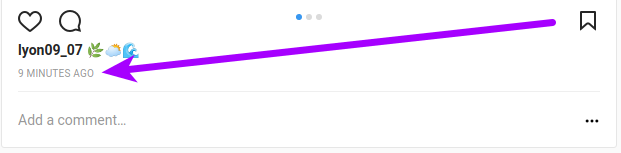
- Now, go to the address bar and on the photo URL, add to the end the following:
media/?size=l

- Press Enter, and there you will see that a new tab opens with the image in full size:
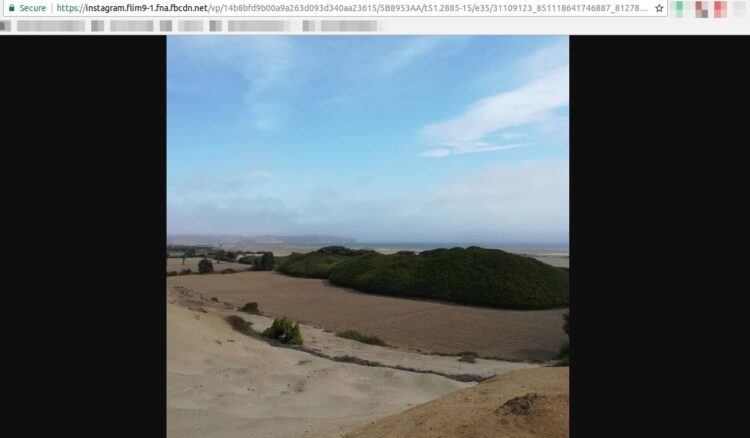
- This method will only work in public accounts, and only for one post if you want to download a multiple photo post image, follow the next process.
View Multiple Photo Post Instagram at Full Size
If you want to view at full size some multiple photo posts on Instagram, you will need to use an advanced method, but surely you can download all the photos in that post. For this method, I will use Google Chrome, but it also works on Firefox if you know how to open the Developer Tools.
- Open Google Chrome and navigate to the multiple photo post on Instagram
- There move through the photos until you find the picture that you want to download

- Once you find it, press the key F12 to open the Developers Tools
- On this window that opens, navigate to the tab Sources
- Once there, click on the three dots icon and disable the option Group by folders
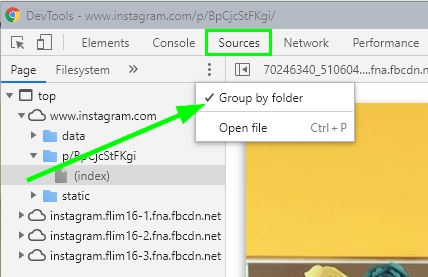
- Now, to the right you will see several files, the image files are the ones in
green - Open each file until you find the one that you want to download, then right-click on the image and click on Save
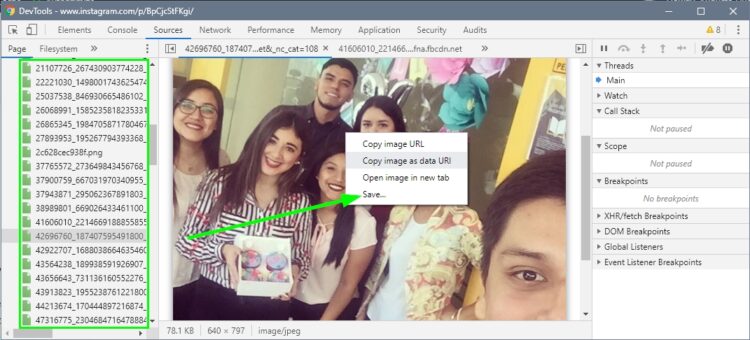
- You will see how the picture opens at full-size in the same Tab
- Finally, you can save it like usual
I know that this process could take a little longer, and if you don’t know how to follow it, don’t worry; there is a website that will help you to download these multiple photo posts.
- Open your favorite browser and visit the website GramSave
- In the box, paste the URL of the Instagram multiple photo posts and click on the button Download
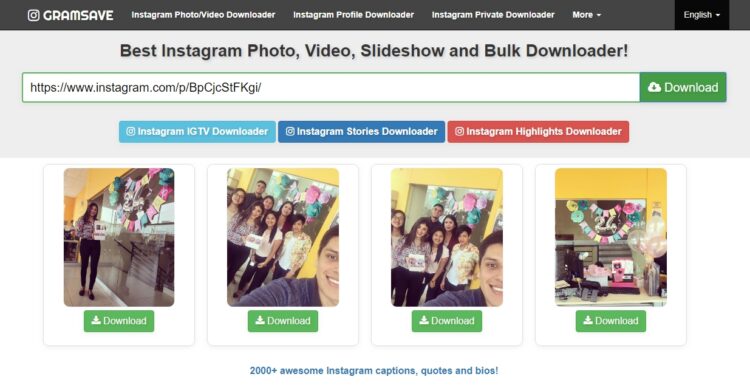
- Now, you will see all the images in the slideshow, and you can download all one by one
View Profile Instagram Photos
The methods above will only work when you want to see the posts but not for the profile image. Fortunately, for profile photos, you can use a website that will make it easy for you. Follow these steps:
- Open your favorite browser on your desktop or smartphone and visit Instagram, there find and copy the profile username
- Now, navigate to the website ThumbTumb
- In the white box, paste the username and click on the button Submit
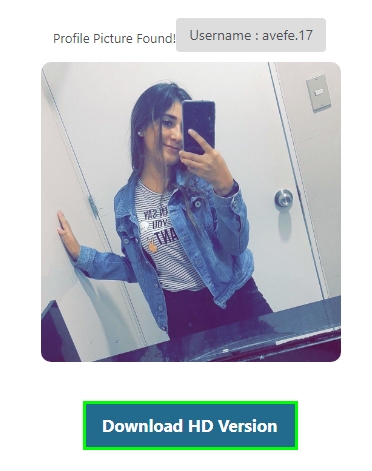
- Now, you will see the profile picture and click on the button Download HD Version to open the full size
Instagram Profile Downloader
This is another of the websites that will help you to download Instagram photos is Instagram Profile Downloader. As soon as you go to the site from the browser, it will ask you to indicate the user name on Instagram from which you want to download the profile picture, it will automatically proceed to its recognition, and in case everything goes well, it will show you the profile picture of that person’s full-size Instagram.
http://wizblogger.com/instadp/
InstaDP
This one of the most popular services of this kind out there, InstaDP.
Like on the other websites, visit the site, copy and paste the Instagram username and click on the button View Picture, you will see the Instagram profile photo at full size.
Although you see the photo at full HD, there isn’t any download button, but you can save it manually by right-clicking on the image and in the menu select Save image as.
https://www.instadp.com
Wrapping Up
I hope this tutorial helps you to view all the Instagram photos that you like in their original size and be able to save them on your computer quickly. Do you need another tip or trick? Let me know, I will be happy to help you in the comments section.