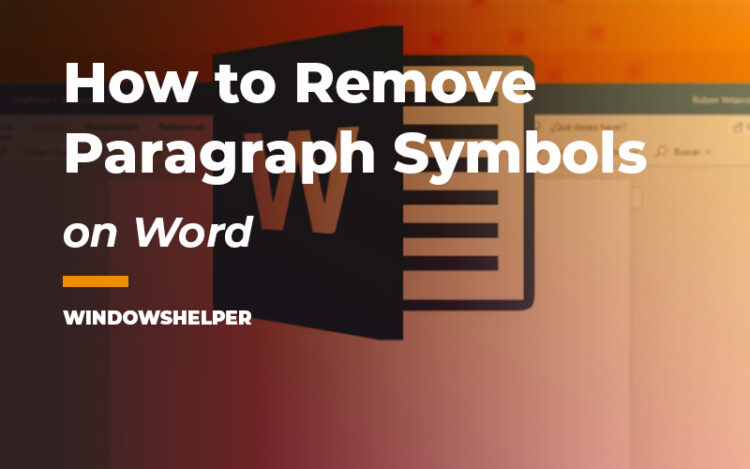Do you want to get rid of the paragraph symbol in Office Word? In this post, I will talk about the paragraph symbol and two methods to remove this symbol in Word.
The text symbols are not very popular today. Mostly, I see paragraph symbols when I have problems with formats in MS Word, or government documents, like WikiLeaks.
Sometimes I see the section symbol in law books. And that’s it. It’s hard for you to see them on Facebook, Instagram, or YouTube. It seems that people have forgotten them and displaced them with other entries.
What does the Paragraph Symbol ¶ Mean?
The paragraph sign is an autonomous unit of a written speech, and it is a particular point or an idea.
The paragraph symbol ¶ is a typographic character commonly used to denote individual paragraphs. This sign can be used to separate sections or to designate a new paragraph in a long piece of text. The pilcrow was used in the Middle Ages to commemorate a new train of thought before the convention of physically discrete sections was a common practice.
In some cultures, the section sign § is called a paragraph. So far, the meaning remains. In Ukraine and Russia, for example, the section is called ‘paragraph,’ and the paragraph is called ‘abzats’.
Why Appears Paragraph Symbols on MS Word?
Well, the easy answers are that you have enabled the paragraph symbols on the settings and that why you see those symbols, but if you haven’t been activated or change anything, you can also see those symbols from to time.
That happens because some documents have this feature enabled, so this paragraph symbol could appear when you have downloaded some word document from the internet.
If you don’t like or need to get rid of the paragraph symbol from your Word document, you can try to follow the next methods that I will leave below.
Method 1: Remove Paragraph Symbol from Toolbar
This is the quickest way to get rid of the paragraph symbol on MS Word from the Toolbar. All you have to do is to follow these easy steps on your PC:
- First, open the Word document that has the paragraph symbols
- Now you need to navigate to the Toolbar and to the section Home (by default you are in that section)
- In this Toolbar, navigate to the Paragraph tab and there click on the Paragraph Symbol ¶ button. This step will disable the paragraph symbols, and you can verify in your document that those symbols have disappeared.
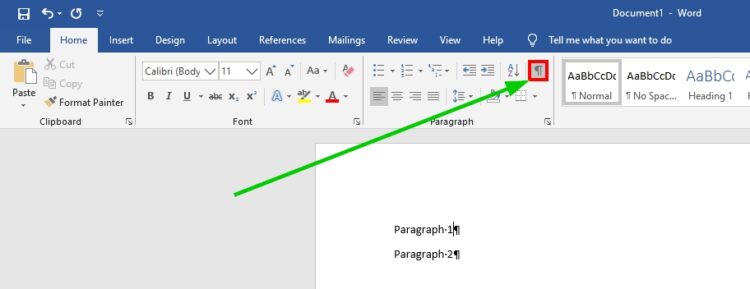
Method 2: Remove Paragraph Symbols from Options
If for some reason, you can get rid of the paragraph symbols using the methods above, you can try to disable those symbols of all your documents from the Options window. To do that you can follow these steps:
- Launch Microsoft Office Word and click on the File menu
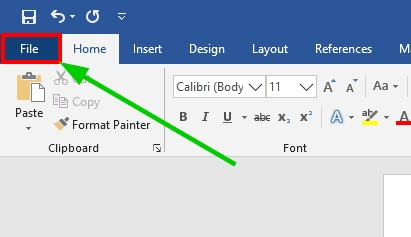
- Now, on the left side menu, you need move down and click on the button Options
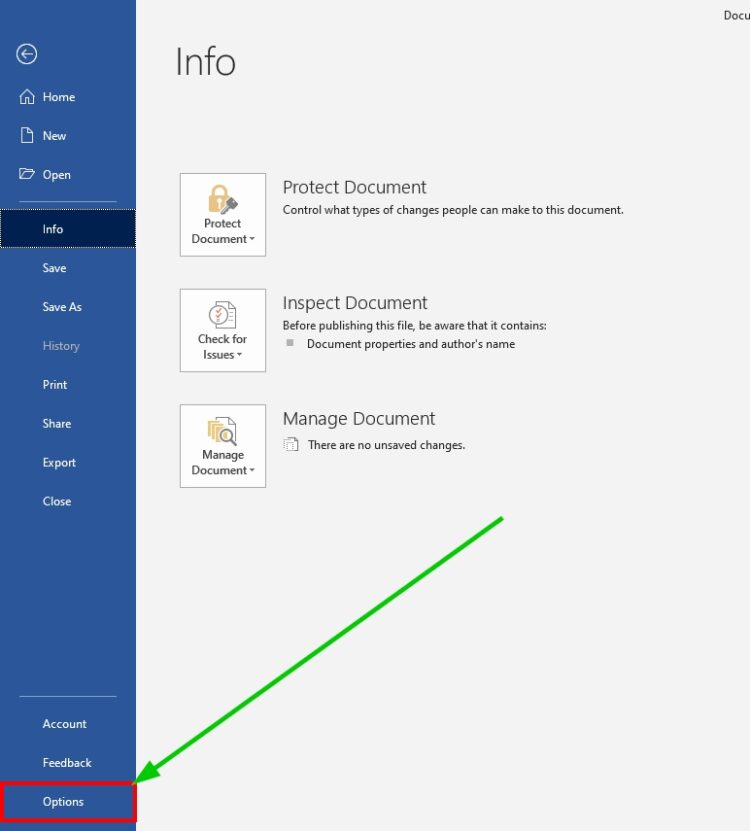
- You will open the Word Options, there on the left side menu, click on the section Display
- Finally, on the right, you need to uncheck the box Paragraph marks under the section Always show these formatting marks on the screen
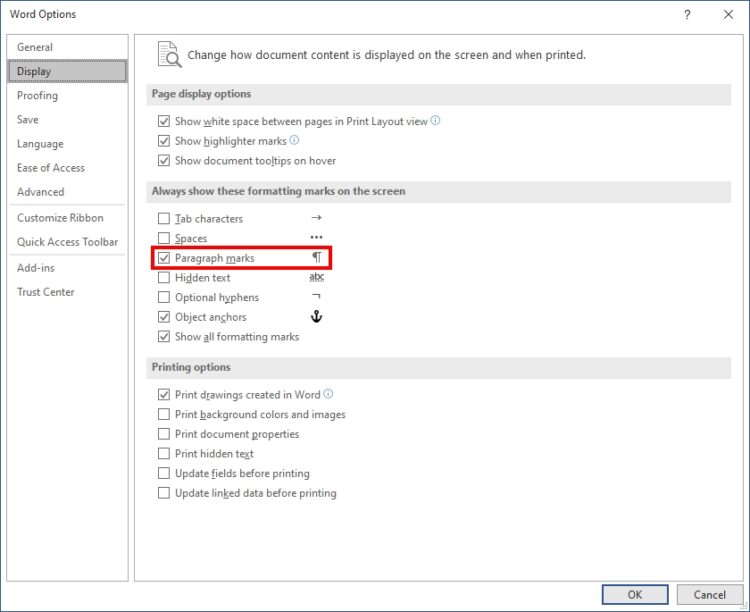
- Click on OK to apply the changes and now open your document. This time you wouldn’t see any paragraph symbol.
Wrapping Up
Paragraph symbols are useful in some cases when you need to verify the proper formatting of your documents. Still, when you are only reading or correcting some grammar, you may see those symbols like distractive; that’s why on this, I show you how to remove them quickly.
If you need more help on Microsoft Word, here I leave some other articles that may interest you: