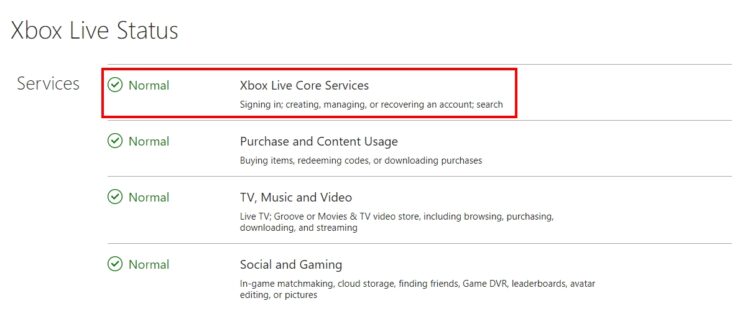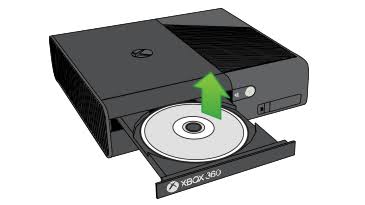You have a problem to sign in into your Xbox Live account because you see the error code: 0x87dd0006? In this post, I will talk about this issue and several ways to fix it.
This error 0x87dd0006 on Xbox Live has been reported multiple times on Microsoft forums but also some gaming communities. This problem could appear because there is something wrong with your account or maybe something wrong with the servers.
If you continue facing this problem after multiple attempts to log in, you can perform the following methods and tips that I will leave you below to fix the issue.
Solution 1: Verify Server Status
Maybe it is not your connection, nor is it your Xbox that when you try to log in, you find the error code 0x87dd0006.
This is not the first time that you will see the error 0x87dd0006 in your Xbox because there could be something wrong in the servers that will affect your region multiple times. The Xbox team is aware of the problem and is currently trying to get the service back to normal.
If you want to verify is the Xbox server is in good standing, you need to navigate to the following website.
There you should see the message Normal under the section Xbox Live Core Services. Otherwise, you need to wait until the problem is fixed in Microsoft and the Xbox Team.
Solution 2: Edit Billing Information
This problem appears more often when your billing information is outdated or wrong. When Microsoft is wanst able to charge about some service, it will not let you log in to your Xbox account until you rectify that information.
To be able to change your billing info you can follow these easy steps:
- You will need to go to your computer and there navigate to your Microsoft Account
- Enter your login credentials and once you enter your account, navigate to the Payments & billing section
- Finally, click on the button Add a payment option or Edit my billing information to rectify the information
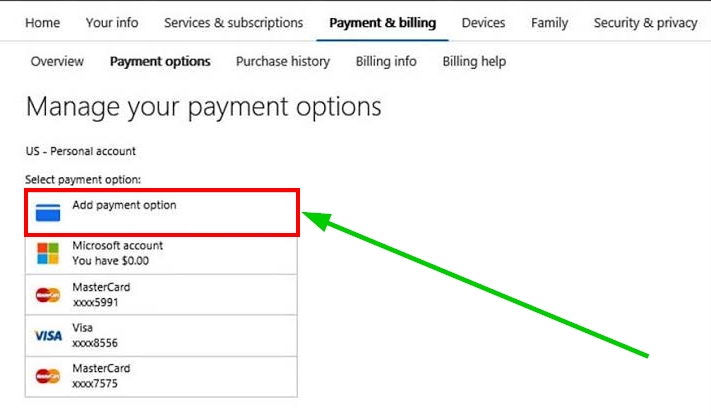
- Once you finish, you can go back to your Xbox and try to sign in into your account. If, after this process, Xbox Live won’t let you sign in, you need to continue with the next solutions.
Solution 3: Login in Offline Mode
This is a quick workaround that has been reported from multiple users that could fix this error code 0x87dd0006 quickly.
You will need to disconnect your device from the internet connection and then login in offline mode. To do that, you can disable your WIFI or disconnect your Ethernet Cable.
After successfully login into your account in offline mode, you can reconnect the cable or wifi connection and then login again. In some cases, you will able to enter your Xbox Live account without problems.
Solution 3: Reinstall your Account in your XBOX
This problem could also appear if there is something wrong with your account files. Maybe there is some file corrupted that won’t let you log incorrectly into your Xbox Live account.
A way to fix this problem is to remove your account and then readd it to refresh all your settings and files.
To perform this process, you can follow these easy steps on your Xbox:
- First, you need to turn on your Xbox and press the Xbox button to open the guide
- There open the System and Settings menus and there navigate to the Accounts section
- In this section, you need to click on the button Remove accounts
- Now choose the account that is giving you problems and click on Remove my account
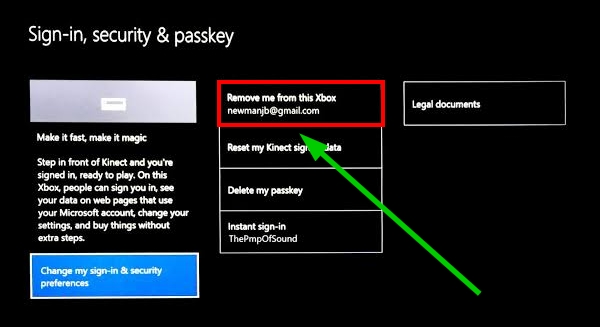
Now you need to add your account again. To do that follow these steps:
- Restart your Xbox and press the Xbox button
- In your avatar, move down and click on the option Add new
- Now, you need to enter your Microsoft account credentials, and hopefully, you will be able to sign in into Xbox Live without problems this time
Solution 4: Insert Disc
This is an awkward way to fix the error code 0x87dd0006 but have worked for multiple users, and maybe it could help you with your problem.
The only thing you need to do is to insert a game disc in your XBOX. No matter what game, make sure that it has an online mode.
Now, play the game and try to play online. There you will need to login to your account, and hopefully, you will be able to do so without issues.
Solution 5: Update Xbox
If you continue facing this problem and can’t fix it with the methods I leave above, you may need to verify there is any update for your Xbox.
If you want to check for updates on your Xbox you can follow these steps:
- First press the Xbox button to open the menu and there click on System
- Now, click on Settings and there you will various options, click on the one that says Update
- In this section, choose the option Update Console and wait until your Xbox is updated

- Then restart your Xbox and try once again to login into your Xbox Live account
Solution 6: Restart Router
You have tried everything, but nothing seems to work? Maybe there is something in your network connection and, more specifically, in your router.
If your internet connection has issues to connect to the Xbox servers, you will end up with the error 0x87dd0006 every time. An easy way to fix this problem is to restart your router, and you can follow these steps to perform this process correctly:
- Turn off your router by pressing the power button at the back and unplug it from the power source
- Wait about 60 seconds and reconnect the router to the power source
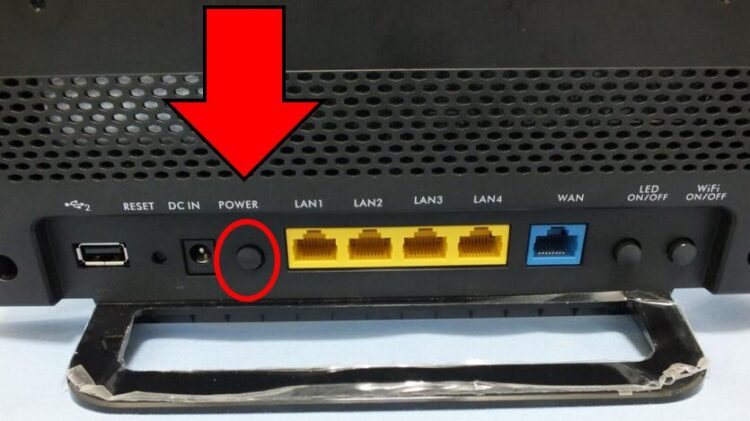
- Press the power button and wait until all the lights turn on
- Now, connect your Xbox and try once again to sign in into your Xbox Live account
Solution 7: Use Another Account
You need to verify that there is nothing wrong with your account, and one way to do this is a sign in into another account that you may have. If you don’t have another one, you can create or ask a friend to borrow or enter their credentials on your Xbox temporarily.
If, after this process, you find out that your friends or other account work without problems, you will need to ask for technical support on Xbox. You can find the contact and support page for Xbox in the following support page.
There you can contact the Xbox Support Team and leave them a message about your situation. Surely they will be able to help you with this problem.
Wrapping Up
Xbox Live is a core service for Xbox 360 and Xbox One that will let you play online without problems, but when you encounter an error like the 0x87dd0006, you may get furious because you wouldn’t be able to play online.
Thanks to this post, you will be able to fix this problem quickly and continue playing online using your Xbox Live account.
Thanks for visiting the WindowsHelper, here I will leave you some other articles that may interest you: